CSS3
- Describes how HTML elements are to be displayed on screen, paper, or in other media
- Control the layout of multiple web pages all at once
- External stylesheets are stored in CSS files ➡️ CSS removed the style formatting from the HTML page!
Selectors
CSS Selectors
Used to "find" (or select) the HTML elements you want to style.
- Simple selectors (
name,id,class) - Combinator selectors (a specific relationship between them)
- Pseudo-class selectors (a certain state)
- Pseudo-elements selectors (style a part of an element)
- Attribute selectors (has an attribute or attribute value)
/* Apply to all */
* {
color: blue;
}
/* Group selectors*/
h1,
h2,
p,
.class-text-center,
strong.contain-class-center {
text-align: center;
}
#id-need-bold,
div#id-must-be-bold {
font-weight: bold;
}
Combination
/* Child */
.root > .specified-child { }
/* Adjacent Sibling */
.root + .first-placed-immediately-below { }
/* General Sibling */
.root ~ .all-placed-immediately-below { }
Pseudo
Structure
- Pseudo Classes
selector:pseudo-class - Pseudo Elements
selector::pseudo-element - See more
Attribute
| Using | Description | Example |
|---|---|---|
selector[attribute] | Has attribute | a[target] |
selector[attribute="value"] | Has attribute with exact value | a[target="_blank"] |
selector[attribute!="value"] | Has attribute with exact value or like "value-" | div[class="date"] |
selector[attribute~="value"] | Has attribute containing exact word "value" | img[title~='animal'] |
selector[attribute^="value"] | Has attribute start with value | a[href^='https'] |
selector[attribute$="value"] | Has attribute end with value | a[href$=".pdf"] |
selector[attribute*="value"] | Has attribute includes word: value | img[title*="dog"] |
Specificity
* -> 0
element -> 1
.class -> 10
#id -> 100
<inline style="" /> -> 1000
!important -> Infinity
Calculation
- Combination will sum all points.
div#first-name.text-center { }
/* 1 + 100 + 10 = 111 */ - Selector with same point will apply latest rule
Colours
| Type | Example |
|---|---|
| Name | red, black, white, blue, ... |
| RGB | rgb(0, 0, 0) |
| RGBA | rgba(0, 0, 0, 0.2) |
| HEX | #000000 |
| HSL | hsl(0, 100%, 100%) |
| HSLA | hsl(0, 100%, 100%, 0.2) |
HSL colors
- hue
[0, 360]- 0 - red
- 120 - green
- 240 - blue
- saturation
- 0% - shade of gray
- 100% - full color
- lightness
- 0% - dark
- 50% - neither light or dark
- 100% - light
Special colors
transparent: likeopacitycurrentcolor: get initial color of element, use with pseudo
Backgrounds
Shorthand
background[-position]: color image repeat position;
/* Small pieces */
background-color: #000000;
background-image: url("image_file.type");
background-repeat: repeat | repeat-x | repeat-y | no-repeat;
background-position: left | right | top | bottom;
background-attachment: fixed | scroll;
/* Advance */
background-clip
background-origin
Units
Absolute
-- POPULAR --
px -> pixels = 1/96 in
pt -> points = 1/72 in
pc -> picas = 12 pt
cm -> centimeters
mm -> milimeters
in -> inches
Relative
-- POPULAR --
em - current font size
rem - root font size
% - base on parent element
vh - n -> n% height of viewport
vmin - n -> n% viewport's smaller dimension
vmax - n -> n% viewport's larger dimension
vw - n -> n% width of viewport
ex - base on x-height (rarely)
ch - base on width of "0"
Borders
Shorthand
border[-position]: width style(required) color;
border[-position]-width: 2px;
/* dotted | dashed | solid | double | groove | ridge | inset | outset | hidden; */
border[-position]-style: solid;
border[-position]-color: #000000;
/* OPTIONAL */
border-position: top | right | bottom | left;
/* 0 (square) -> 50% (round) */
border-radius: 0;
border-radius[-top|-bottom][-left|-right]: 0;
border-image: url("some_img.jpg");
Margins & Padding
- Margin: space around element
- Padding: space inside element
/* [type][-position]: width; */
/* Example for margin on top */
margin-top: 20px;
Size
min-height-height-max-heightmin-width-width-max-width
Box Model
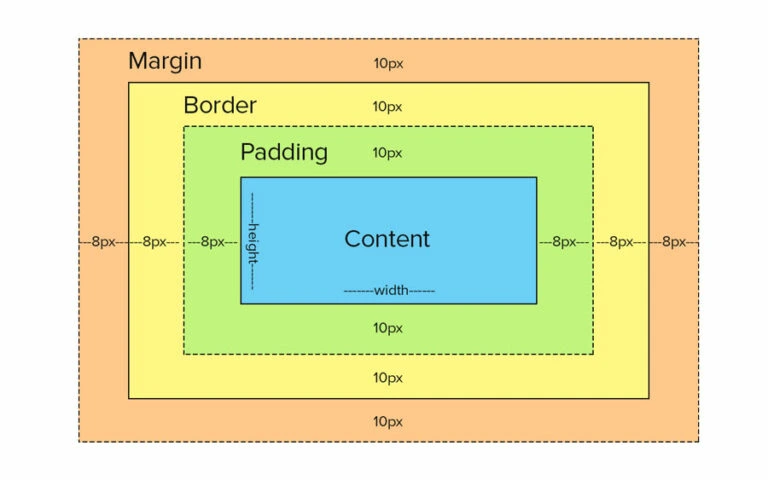
Elements
Text
| Attribute | Value | Note |
|---|---|---|
background-color | Colour | |
color | Colour | |
text-align | left, center, justify, right | "justify" - each line is stretched so that every line has equal width |
text-align-last | left, center, justify, right | Apply only last row of text (long text) |
direction | ltr (default), rtl | |
unicode-bidi | bidi-override | Used together with direction |
vertical-align | base-line (default), text-top, text-bottom, sub, super | |
text-decoration | Example: underline #333 solid 5px | Shorthand: -line -color -style -thickness (All are optional) |
text-transform | uppercase, lowercase, capitalize | |
text-indent | Example: 50px | The indentation of the first line of a text |
letter-spacing | Example: 2px | The space between the characters in a text |
word-spacing | Example: 10px | The space between words in a text |
line-height | Example: 0.8 | The space between lines. NOTE: should use between 0.8 and 2 |
white-space | nowrap, wrap, pre, pre-line, pre-wrap | Specifies how white-space inside an element is handled |
text-shadow | Example: 2px 2px 5px blue, 2px -2px 5px red; | Note: horizontal-shadow vertical-shadow blur(optional) colorFEATURE: use , and add more shadow; |
Fonts
Safe font for HTML & CSS
- Arial (sans-serif)
- Verdana (sans-serif)
- Tahoma (sans-serif)
- Trebuchet MS (sans-serif)
- Times New Roman (serif)
- Georgia (serif)
- Garamond (serif)
- Courier New (monospace)
- Brush Script MT (cursive)
Using Google font
<head>
<!-- Other tags -->
<link rel="stylesheet" href="https://fonts.googleapis.com/css?family=FontName" />
</head>
| Attribute | Value | Note |
|---|---|---|
font | Example: 12px Arial, sans-serif | -style -variant -weight -size(required)/line-height -family(required) |
font-family | Example: Arial, Helvetica, sans-serif; | Main font, Second font, fallback font (recommend) |
font-style | normal, italic / oblique | |
font-weight | normal, bold, (100 -> 900) | |
font-variant | normal, small-caps | |
font-size | Example: 0.8rem | Recommend: use em, rem instead of px |
Link
/* unvisited link */
a:link {
color: violet;
}
/* visited link */
a:visited {
color: green;
}
/* mouse over link */
a:hover {
cursor: pointer; /* default */
}
/* selected link */
a:active {
color: darkgreen !important;
}
List
| Attribute | Value | Note |
|---|---|---|
list-style | Example: square inside url("sqpurple.gif"); | -type -position -image |
list-style-type | none, (ul): circle, disc, square; (ol): decimal, decimal-leading-zero, [lower, upper]-[alpha, greek, latin, roman] | |
list-style-position | outside, inside (indent first line) | |
list-style-image | url("image.type") | Change mark icon |
Table
Recommend setup
table {
width: 100%; /* full width */
border-collapse: collapse;
}
| Attribute | Value | Note |
|---|---|---|
caption-side | top, bottom | |
border-collapse | collapse, separate | |
border-spacing | (horizontal vertical) Example: 10px 20px | use in case border-collapse: separate; |
empty-cell | show (default), hide | use in case border-collapse: separate; |
table-layout | auto (default), fixed | Tip: fixed make table render faster (same size column) |
Display
Toggle element: visibility: visible|hidden;
display value | Description |
|---|---|
| none | Remove element |
| inline | |
| block | |
| flex | a block-level flex container |
| grid | a block-level grid container |
| inline-block | display inline but it can set height & width |
| inline-flex | a inline-level flex container |
| inline-grid | a inline-level grid container |
| contents | only show contents |
Position
position value | Description |
|---|---|
| static | default |
| fixed | fixed on screen |
| relative | base on current position |
| absolute | base on nearest element has position: relative; |
| sticky | relative (normal) + fixed (scroll to sticks in place) |
info
POSITION not static:
- Combine with
left,top,right,bottom(not includes 4) - Can use
z-indexto specifies the stack order
Overflow
overflow[-x/-y] value | description |
|---|---|
| visible | default |
| hidden | hide content |
| scroll | show scroll if content out of box |
| auto |
Handle overflow words
overflow-break: normal | break-word;
Layout: float and clear
/* specifies how an element should float. */
float: none | left | right | inherit;
/* specifies what elements can float beside the cleared element and on which side. */
clear: none | left | right | both | inherit;
Math function
| Method | Note | Example |
|---|---|---|
calc() | Good for set flexible size | width: calc(100% - 10px); |
min() | Use smaller value | height: min(50%, 200px); |
max() | Use larger value | height: max(400px, 60%); |
Counter
body {
counter-reset: section;
}
h1 {
counter-reset: subsection;
}
h1::before {
counter-increment: section;
content: "Section " counter(section) ". ";
}
h2::before {
counter-increment: subsection;
content: counter(section) "." counter(subsection) " ";
}
@font-face: use your font
@font-face {
font-family: myFirstFont;
src: url(sansation_light.woff);
/* font-weight: bold; */
/* font-style: italic; */
}
div {
font-family: myFirstFont;
}
Topics
Properties
box-shadowtransforms+ Animation- Image properties
- Multiple Columns
resizevar(--variable)box-sizing- Media Query
UI Design
- Flex system
- Grid system
- Responsive Web Design
Resources
CSS Preprocessors
| Feature/Aspect | SASS | Less.js | Stylus |
|---|---|---|---|
| Syntax | SCSS (CSS-like), Indented Syntax | CSS-like | Flexible, allows omission of braces, colons, and semicolons |
| Variables | Yes | Yes | Yes |
| Nesting | Yes | Yes | Yes |
| Mixins | Yes | Yes | Yes |
| Functions | Yes | Yes | Yes |
| Operations | Yes | Yes | Yes |
| Inheritance | Yes | No | No |
| Interpolation | Yes | Yes | Yes |
| Conditionals/Loops | Yes | Yes | Yes |
| Imports | Yes | Yes | Yes |
| Pros | Large community, extensive documentation, widely used, supports both SCSS and SASS syntax | Easy to learn, lightweight, fast, good for smaller projects | Flexible and concise syntax, powerful and expressive, good for programmatic approach |
| Cons | Overkill for smaller projects, steeper learning curve | Smaller community, fewer advanced features | Smaller community, less documentation, less intuitive for traditional CSS users |
| Best For | Large projects and teams | Smaller projects, quick and easy-to-learn | Developers preferring a more programmatic approach, concise syntax |
📄️ Less.js
A dynamic preprocessor style sheet language that can be compiled into CSS
📄️ SASS (SCSS)
A preprocessor scripting language that is interpreted or compiled into CSS