React - Redux
The official binding library for integrating Redux with React.
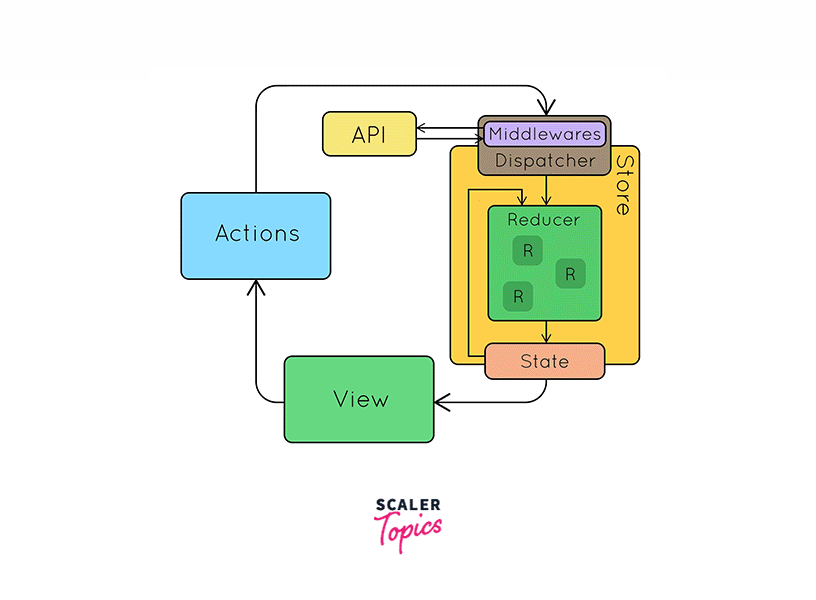
Project Structure
This structure is for reference purposes only
my-app/
├── public/
│ ├── index.html
│ └── ...
├── src/
│ ├── components/
│ │ ├── Counter.tsx
│ │ └── ...
│ ├── store/
│ │ ├── actions.ts
│ │ ├── reducers.ts
│ │ ├── store.ts
│ │ └── types.ts
│ ├── App.tsx
│ ├── index.tsx
│ └── ...
├── tsconfig.json
├── package.json
└── ...
Steps-by-steps
- Setup Redux Store: Configure a Redux store using
@reduxjs/toolkit. - Provide Store: Wrap your app with the
Providercomponent fromreact-redux. - Connect Components: Use
useSelectorto access state anduseDispatchto dispatch actions within your components.
Setting Up Redux
-
Install necessary packages:
npm install redux react-redux @reduxjs/toolkit -
Create Redux store and reducers:
src/store/store.tsimport { configureStore } from '@reduxjs/toolkit';
import counterReducer from './reducers';
const store = configureStore({
reducer: {
counter: counterReducer,
},
});
export default store;src/store/reducers.tsimport { createSlice } from '@reduxjs/toolkit';
export interface CounterState {
value: number;
}
const initialState: CounterState = {
value: 0,
};
const counterSlice = createSlice({
name: 'counter',
initialState,
reducers: {
increment: (state) => {
state.value += 1;
},
decrement: (state) => {
state.value -= 1;
},
incrementByAmount: (state, action) => {
state.value += action.payload;
},
},
});
export const { increment, decrement, incrementByAmount } = counterSlice.actions;
export default counterSlice.reducer; -
Provide the store to your React app:
src/index.tsximport React from 'react';
import ReactDOM from 'react-dom';
import { Provider } from 'react-redux';
import store from './store/store';
import App from './App';
ReactDOM.render(
<Provider store={store}>
<App />
</Provider>,
document.getElementById('root')
); -
Create a component that interacts with the store:
src/components/Counter.tsximport React from 'react';
import { useSelector, useDispatch } from 'react-redux';
import { RootState } from '../store/store';
import { increment, decrement, incrementByAmount } from '../store/reducers';
const Counter: React.FC = () => {
const count = useSelector((state: RootState) => state.counter.value);
const dispatch = useDispatch();
return (
<div>
<div>
<button onClick={() => dispatch(decrement())}>-</button>
<span>{count}</span>
<button onClick={() => dispatch(increment())}>+</button>
</div>
<div>
<button onClick={() => dispatch(incrementByAmount(5))}>
Increment by 5
</button>
</div>
</div>
);
};
export default Counter; -
Use the connected component in your app:
src/App.tsximport React from 'react';
import Counter from './components/Counter';
const App: React.FC = () => {
return (
<div>
<h1>Redux Counter</h1>
<Counter />
</div>
);
};
export default App;
TypeScript Types
For better TypeScript support, you should define types for your store and dispatch.
src/store/store.ts
import { configureStore } from '@reduxjs/toolkit';
import counterReducer from './reducers';
const store = configureStore({
reducer: {
counter: counterReducer,
},
});
export type RootState = ReturnType<typeof store.getState>;
export type AppDispatch = typeof store.dispatch;
export default store;